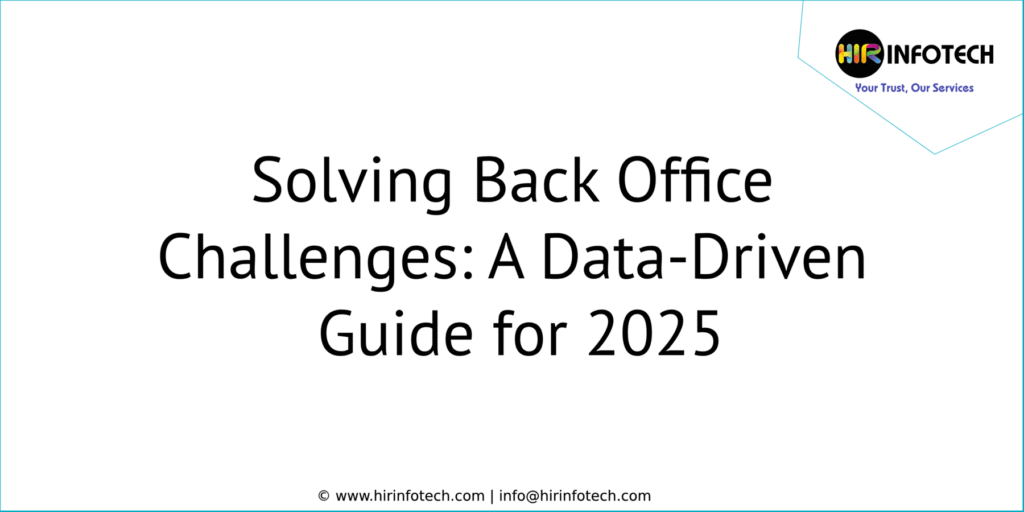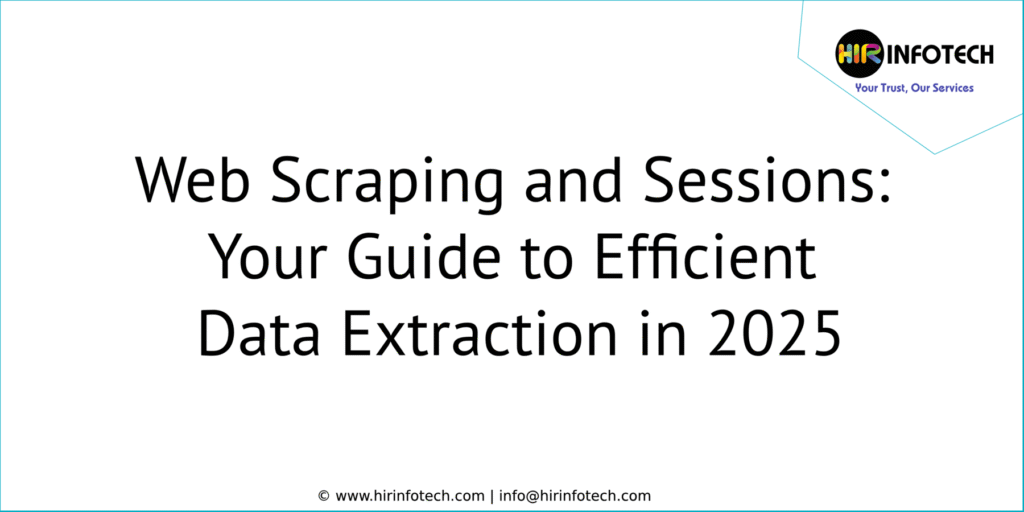Introduction
Social media is a treasure trove of data. Businesses can learn about customers, track trends, and find leads. But manually gathering this information is impossible. Social media scraping tools automate the process. This guide explores the best tools for 2025, explained simply.
What is a Social Media Scraping Tool?
Imagine a research assistant that automatically collects information from social media. That’s a social media scraping tool. It extracts data from platforms like Facebook, Twitter, LinkedIn, and Instagram. It then organizes this data into a usable format. No more copying and pasting!
Why Scrape Social Media? (The Business Benefits)
Scraping social media offers significant advantages:
- Understand Your Customers: Learn what people think about your brand. Discover their preferences and needs.
- Find Leads: Identify potential customers. Gather contact information for outreach.
- Track Market Trends: See what’s popular. Anticipate changes in your industry.
- Improve Audience Engagement: Create content that resonates with your audience. Boost likes, shares, and comments.
- Monitor Competitors: Keep an eye on your rivals. See what they’re doing and how people react.
- Sentiment Analysis: Gauge public opinion about your brand, products, or services.
- Brand Monitoring: Track mentions of your brand to manage your reputation and address customer concerns.
Key Benefits of Using a Social Media Scraping Tool (Expanded)
Let’s dig deeper into the benefits:
- Automated Data Collection: Save time and resources. Focus on analysis, not manual work.
- Structured Data Output: Get data in a usable format (like CSV or Excel). No more messy, unstructured information.
- Real-Time Insights: Many tools offer near real-time data. Stay ahead of the curve.
- Scalability: Collect data from thousands or even millions of posts. Handle large datasets easily.
- Cost-Effectiveness: Automated scraping is often cheaper than manual data collection or buying data from third-party providers.
- Improved Decision-Making: Make data-driven choices. Reduce risk and increase ROI.
Ethical and Legal Considerations (Staying on the Right Side of the Line)
It’s crucial to scrape responsibly. Here’s what you need to know:
- Terms of Service: Always check the social media platform’s terms of service. Some platforms prohibit scraping.
- Robots.txt: This file (e.g., facebook.com/robots.txt) tells scrapers what they can and cannot access. Respect it. Learn more about robots.txt from Moz.
- Rate Limiting: Don’t bombard the platform with requests. Slow down your scraping to avoid getting blocked.
- Personal Data: Be extremely careful with personal data. Comply with privacy laws like GDPR (Europe) and CCPA/CPRA (California).
- User Agent: Identify your scraper with a clear User-Agent string.
- Public vs. Private Data: Focus on publicly available data. Don’t try to access private profiles or information.
Top Social Media Scraping Tools in 2025
This section provides an updated overview of leading tools, categorized for clarity. Note that the “best” tool depends on your specific needs and technical skills.
1. No-Code/Low-Code Scraping Platforms (For Non-Technical Users)
These tools offer visual interfaces and require little to no coding.
- Octoparse: A popular, user-friendly option. Handles infinite scrolling, login authentication, and more. Offers cloud-based scraping.
- ParseHub: Another powerful no-code scraper. Works with JavaScript and AJAX-heavy sites. Supports multiple operating systems.
- Apify: Offers a wide range of pre-built “actors” (scrapers) for various social media platforms. Also allows custom development.
- Webscraper.io: A Chrome extension with a point-and-click interface. Good for simpler scraping tasks.
- ScrapingBee: Primarily a proxy API, but also offers scraping capabilities, particularly for “growth hacking” tasks (lead generation, email extraction).
2. Scraping APIs (For Developers with Some Coding Experience)
These APIs provide structured data access, often with built-in handling for rate limits and proxies.
- ScraperAPI: A robust proxy API that handles headless browsers and CAPTCHAs. Focuses on providing reliable data extraction.
- Zyte API (formerly Scrapinghub): A comprehensive platform with tools for scraping, data extraction, and proxy management.
- Bright Data (formerly Luminati): A large proxy network provider with tools and services for web scraping. Offers residential, mobile, and datacenter proxies.
- Apify API: Provides programmatic access to Apify’s scraping actors and infrastructure.
3. Specialized Social Media Scraping Tools
* **Dripify:** Focused on LinkedIn lead generation. Automates outreach and data extraction.
* **Snov.io:** Another LinkedIn-focused tool. Includes email finding and verification features.
* **Leadjet:** LinkedIn scraper that integrates with popular CRMs (HubSpot, Pipedrive, Salesforce, Copper).
* **Pharow:** Targets LinkedIn leads based on Ideal Customer Profile (ICP). Integrates with contact enrichment tools.
* **Captain Data:** Automates social media prospecting workflow.
* **Coolsales:** Automate prospecting using business signals.
4. Open-Source Scraping Libraries (For Developers)
These require coding knowledge (primarily Python).
- Scrapy (Python): A powerful and flexible framework for building robust and scalable web scrapers. Handles many complexities automatically.
- Beautiful Soup (Python): A library for parsing HTML and XML. Often used with the requests library for fetching web pages.
- Selenium (Python and other languages): A browser automation tool. Essential for scraping dynamic websites that rely heavily on JavaScript.
5. Proxy Services for Web Scraping
- Bright Data: A leading proxy service provider, offers a wide range of proxy types (residential, mobile, datacenter) and advanced features like proxy rotation and management.
- Oxylabs: Another major proxy provider, known for its large proxy pool and reliable performance. Offers similar features to Bright Data.
- Smartproxy: A more affordable proxy provider, suitable for smaller projects and businesses. Still offers good performance and features.
Choosing the Right Tool: Key Considerations
- Your Technical Skills: Are you comfortable with coding? If not, choose a no-code/low-code platform.
- Target Platforms: Which social media sites do you need to scrape? Make sure the tool supports them.
- Data Requirements: What specific data points do you need (posts, comments, user profiles, etc.)?
- Scalability: How much data do you need to collect? Choose a tool that can handle your volume.
- Budget: Pricing varies widely. Consider free trials, monthly subscriptions, and pay-as-you-go options.
- Features: Look for features like proxy rotation, CAPTCHA solving, scheduling, and data export options.
- Customer Support: Good support can be invaluable, especially when starting.
- Integration: Can the tool integrate with your existing CRM, marketing automation platform, or other tools?
Example: Scraping Twitter with Tweepy (Python Library)
While not strictly a scraping tool in the traditional sense (it uses the official Twitter API), Tweepy is a powerful Python library for interacting with Twitter. It’s a good option if the data you need is available through the API.
Python
import tweepy
# Replace with your own API keys and tokens
consumer_key = “YOUR_CONSUMER_KEY”
consumer_secret = “YOUR_CONSUMER_SECRET”
access_token = “YOUR_ACCESS_TOKEN”
access_token_secret = “YOUR_ACCESS_TOKEN_SECRET”
# Authenticate with Twitter
auth = tweepy.OAuthHandler(consumer_key, consumer_secret)
auth.set_access_token(access_token, access_token_secret)
api = tweepy.API(auth)
# Search for tweets containing a specific keyword
keyword = “#datascience”
tweets = tweepy.Cursor(api.search_tweets, q=keyword, lang=”en”).items(10) # Get 10 tweets
for tweet in tweets:
print(f”User: {tweet.user.screen_name}”)
print(f”Text: {tweet.text}”)
print(f”Created at: {tweet.created_at}”)
print(“-” * 20)
Explanation:
- Import Tweepy:
- Authentication: You need to create a Twitter developer account and obtain API keys and tokens. These are used to authenticate your application.
- API Object: Create an API object to interact with Twitter.
- Search for Tweets: Use api.search_tweets to search for tweets. You can specify keywords, language, and other parameters. tweepy.Cursor helps handle pagination.
- Iterate and Print: Loop through the tweets and print relevant information (username, text, creation date).
Key Differences Between Scraping and Using an API
- Scraping: Extracts data directly from the website’s HTML. More prone to breaking if the website changes.
- API: Uses a defined interface provided by the platform. More reliable and stable, but may have limitations on data access and rate limits.
Best Practices for Social Media Scraping (Review and Expansion)
- Start Small: Begin with a small test scrape to make sure your code works.
- Inspect Element: Use your browser’s developer tools to understand the website’s structure.
- Handle Errors: Use try…except blocks to catch potential errors (network issues, website changes).
- Be Patient: Web scraping can take time. Don’t rush the process.
- Clean and Validate Data: Scraped data often needs cleaning and validation before it can be used.
- Monitor Your Scraper: Check regularly to ensure it’s still working correctly.
The Future of Social Media Scraping
- AI-Powered Scraping: AI will play a larger role in automating tasks like element selection, data cleaning, and adapting to website changes.
- Increased Anti-Scraping Measures: Social media platforms will continue to develop techniques to prevent scraping. Scrapers will need to become more sophisticated.
- Focus on Ethical Data Use: Privacy concerns will continue to be a major focus. Responsible data handling will be essential.
- Rise of Data Enrichment Services: Scraping basic information and enriching with more information.
Frequently Asked Questions (FAQs)
- Is social media scraping legal?
It’s a complex issue. Generally, scraping publicly available data is permissible if you comply with the platform’s terms of service and robots.txt. Avoid scraping private data. - How can I prevent my social media data from being scraped?
Adjust your privacy settings to limit who can see your information. Be aware that anything you post publicly is potentially scrapable. - What are the best social media platforms to scrape?
It depends on your goals. LinkedIn is good for B2B lead generation. Twitter is useful for tracking trends and sentiment. Instagram is valuable for visual content and influencer marketing. - What’s the difference between a web scraper and a web crawler?
A web crawler (or spider) indexes web pages for search engines. A web scraper extracts specific data from web pages. - How often should I update my scraper?
Websites change frequently. Monitor your scraper regularly and update it as needed. - Can I scrape data from mobile apps? Yes, but it’s more complex than scraping websites. Techniques vary depending on the app and platform.
- What file types can I download using a social networking site scraper? Social networking site scrapers can typically download data in various formats, including CSV, Excel, JSON, and XML.
Ready to harness the power of social media data? Hir Infotech offers expert web scraping, data extraction, and data analytics services. We can build custom solutions to meet your unique needs, whether you need to track competitors, generate leads, or understand market trends. Contact us today for a free consultation and let us help you unlock the potential of social media data!